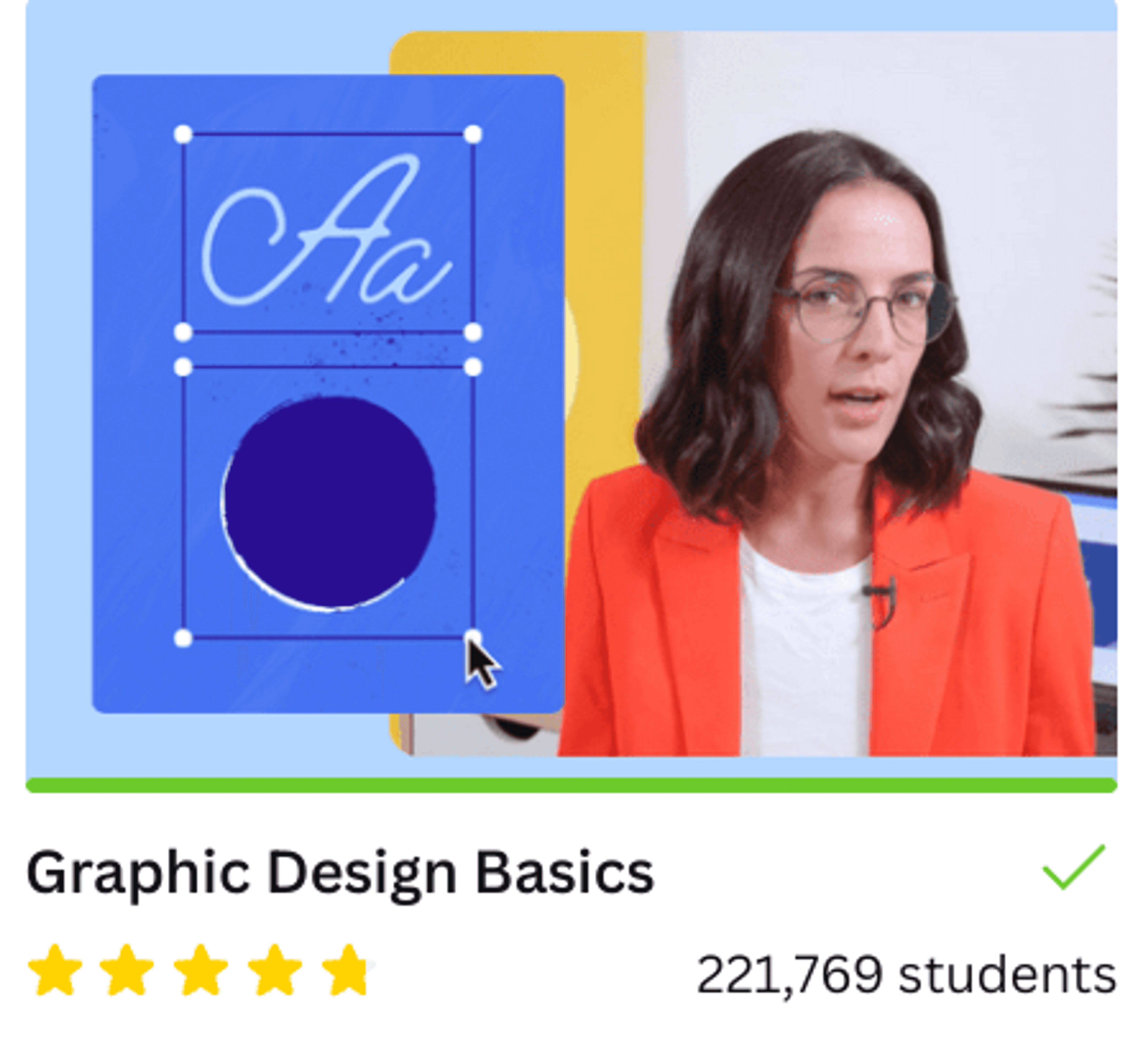Course Review: Graphic Design Basics on Canva
Have you seen my video review of this course on Instagram?
I crafted it using Canva – my favorite design tool, and for good reason.
Intrigued by its educational platform, I decided to give it a try. Under the “Learn” tab on your Canva dashboard, you’ll find “Design School.”
That’s where I took my next course: Graphic Design Basics.
The Good
Organized into 12 modules, this course covers the building blocks of design: purpose, organization, font, color, and alignment. It is a relatively brief class, with each module video running about 2-4 minutes, and a few fun exercises you can do seamlessly right in Canva.
The activities were my favorite part. I wasn’t expecting them. Their design and instructions were simple enough, although there were some I wasn’t perfectly sure I did correctly! The class was easy-to-follow, especially for beginners who may not believe they’re creative. It gives you the fundamentals to keep in mind when creating a design whether for personal or professional use.
I rated this course 4.5 stars out of 5 because of its interactive qualities and that it felt like a good refresher for me. I even learned two new skills I hadn’t originally thought about in Canva, ie) using the square shape tool to temporarily align text of different sizes instead of eyeballing it.
The Not-So-Good
As for the not-so-good qualities of this course, felt like some of the designer interviews were misplaced and/or off-topic. But I could tell for a complete beginner, the artist’s insights would be welcome anyway.
And then there’s the course’s host. I felt she was very slow speaking, so I opted to run the videos at 1.5x speed! I was surprised about how slow she spoke, but it didn’t take too much away from the course content itself.
There is one activity that seems accidentally repeated during the 3-4 courses discussing color theory. I felt like I missed out on an engaging activity if this is the case!
The video delivery was a bit wonky for me, too. Maybe it’s because I took the course on my HP tablet. I had to click each video three times for it to play. Does it do that for you?
Conclusion
In the end, I chose to take this course as a warm-up, a stepping-stone, for more complex topics to come. I run a Canva-based template design business after all! Despite that, I still gained more confidence in my design capabilities and felt good about reviewing this course for others to discover.
If you’re brand-new to using Canva or to graphic design in general, this course is perfect for you. Take an hour or two out of your day and try it! Did I mention it’s free?