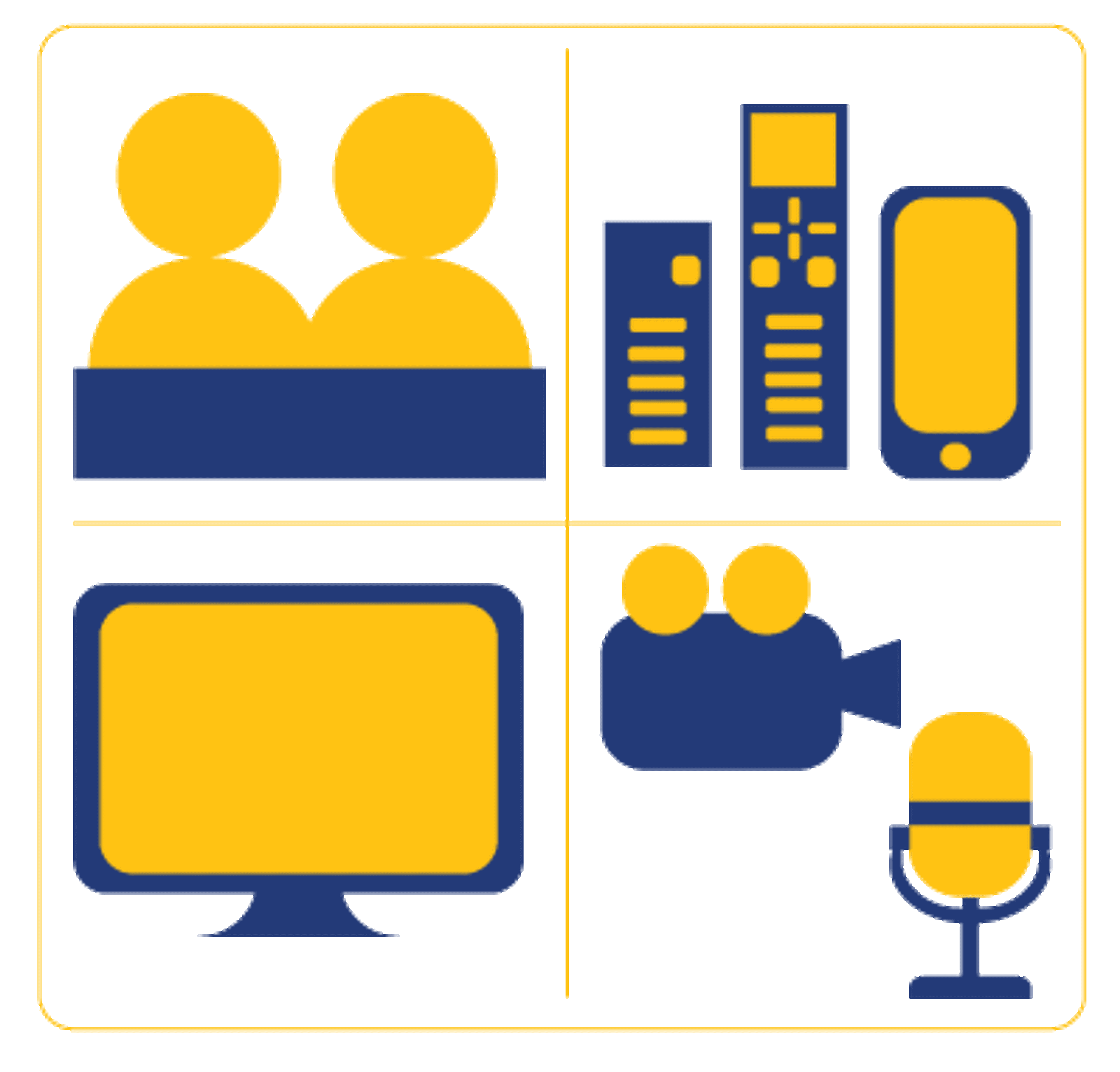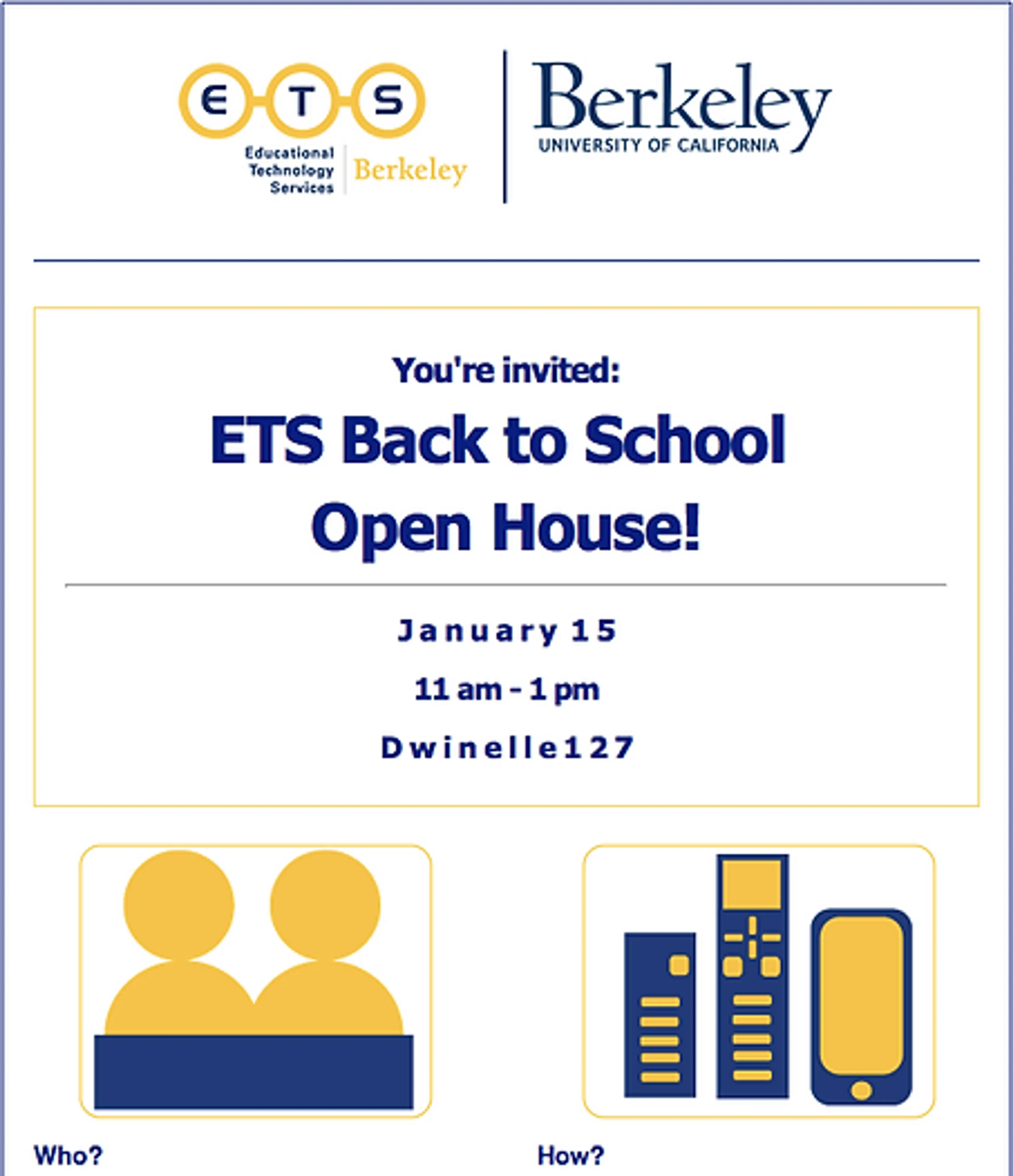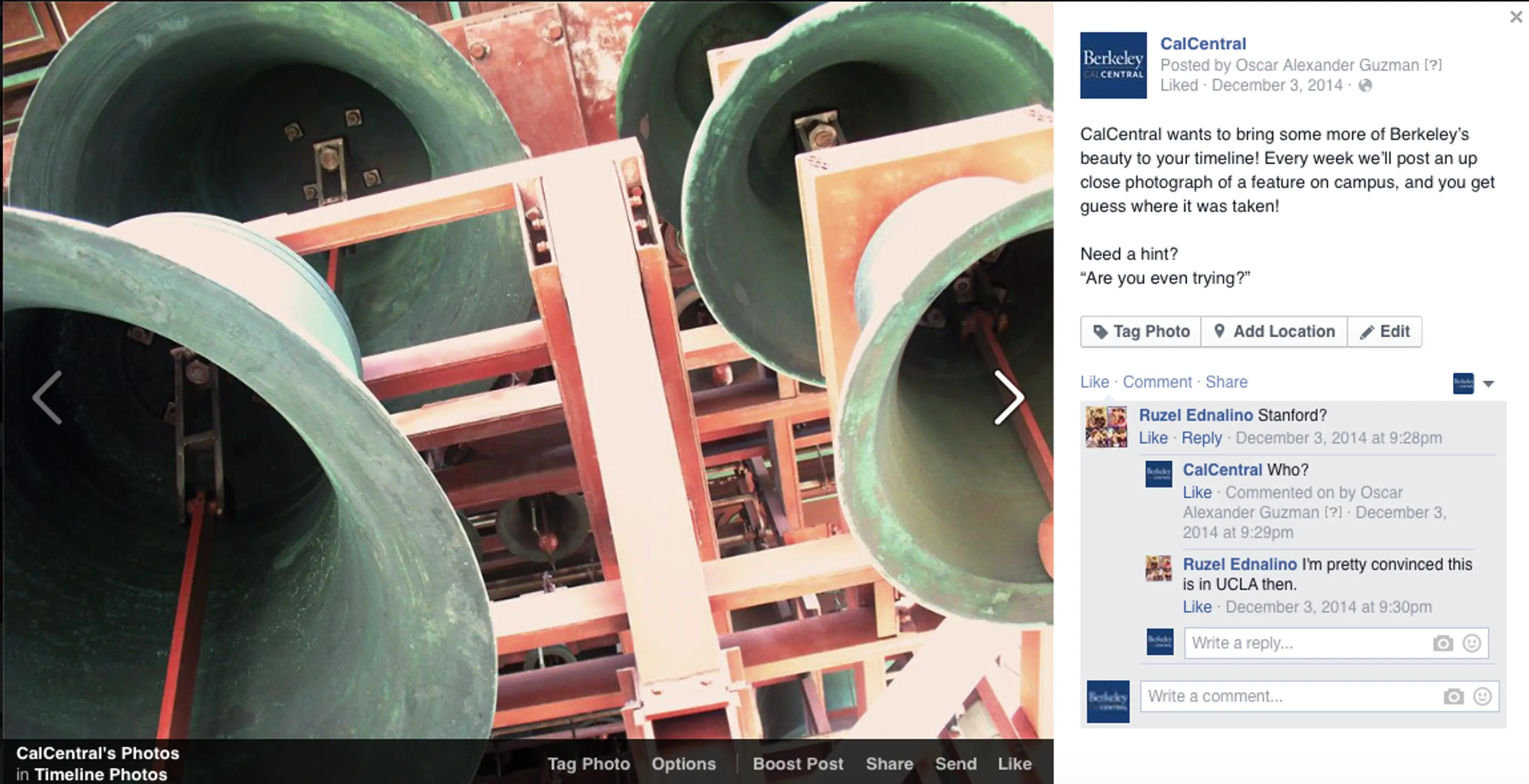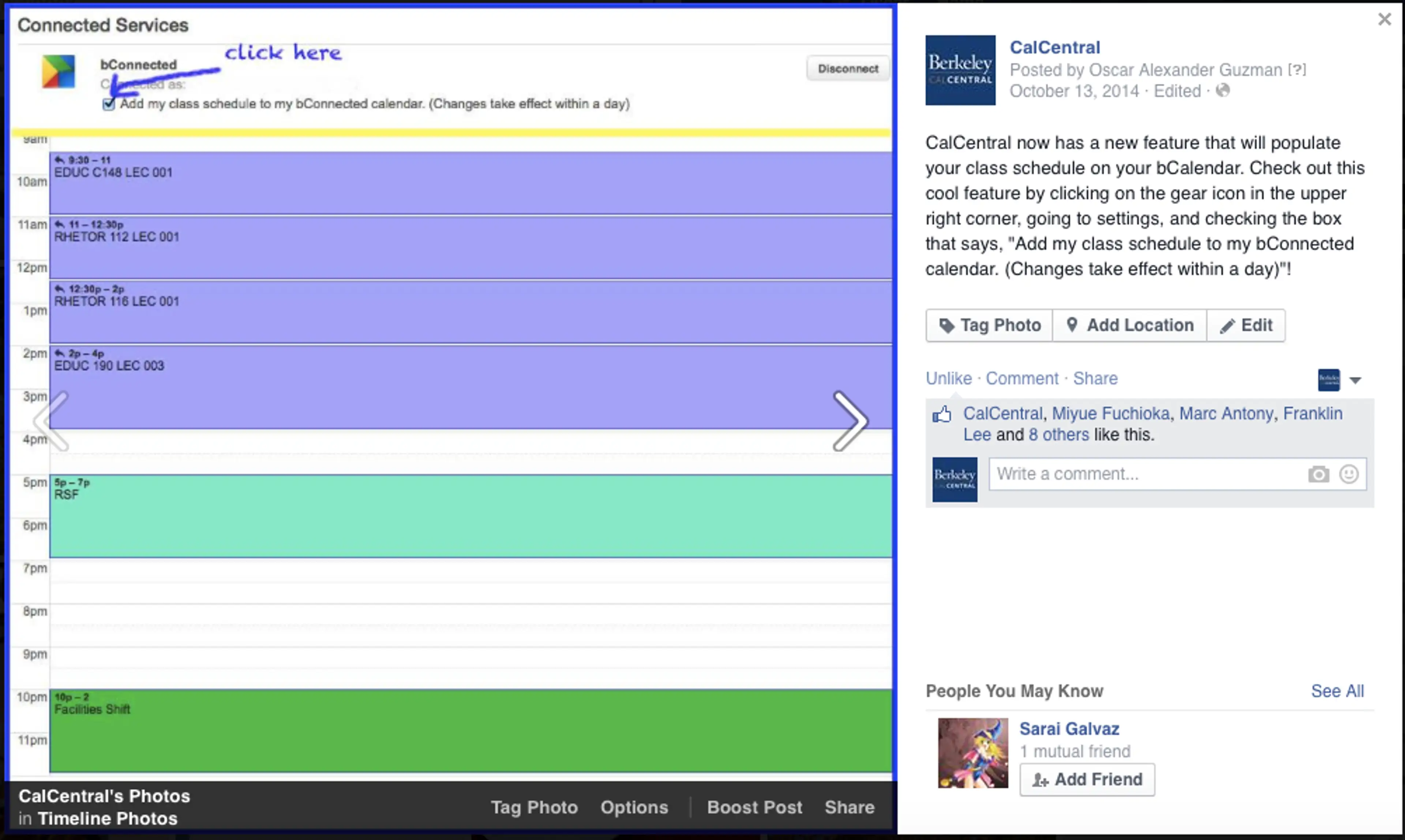UC Berkeley
ETS held a Back-to-School event and sought to increase their client base through this event. I created the email and associated text to attract potential clients and current clients to observe all that ETS has to offer them in their classroom. A link to this article was hosted on the homepage and news section.
These graphics were created in Adobe Illustrator. The purpose was to create minimalist and simple graphics that one associates with the services that ETS provides.
CalCentral's social media page seeks to engage users of our site by creating status updates that would better enhance their experience. This includes updates on new functionalities and reminders of existing features. At the same time, we provide relevant content that integrates the school culture and student interest so that our users associate the campus culture with CalCentral's purpose.
This video is an informational tutorial for users to be able to follow step-by-step and learn about this new feature that CalCentral has to offer. I wrote the script for this video so that it is clear and easy to follow. It was also made by me using Camtasia software and cross posted to our Facebook and Twitter pages.
Project background
Summarize the background of the project in a few sentences. Try to answer these questions:
Who was the client? Is there anything special worth mentioning?
What was the problem you had to solve?
Creative process
Explain your creative process briefly. Think about…
What was your task exactly?
How did you go about solving the problem?
Final results
Show what you came up with and talk about the impact.
+ Could you measure the impact? What does the data say?